With Google Storage photos no longer being backed up for free, the list of the best free cloud storage services has been reduced by one. There is a slow realisation within the tech industry that there aren’t many good options left for the best free cloud storage services. When it comes to photo backup Google has been the dominant force with its Google storage photos and videos offering, however with Google Photos now removing its unlimited free tier, the jury is out as to what will replace it.
To help work out what is the best free cloud storage and photo backup service, we enlisted the help of 8 independent users of differing ages and photo usage to review the top 10 services. Here is the shortlist! These users weren’t paid or incentivised for their reviews and were not informed that we were affiliated with one of the services.
This scoring was based on the following factors:
- Ease of use – what is the best free cloud storage app to use intuitively and without instruction?
- Functionality – is it just a storage service or is it a lot more fully fledged?
- Value for Money – is there a free or trial version of the best free cloud storage app?
- Cross-platform support – can you easily see photos across devices?
Without further ado, let’s get into it!
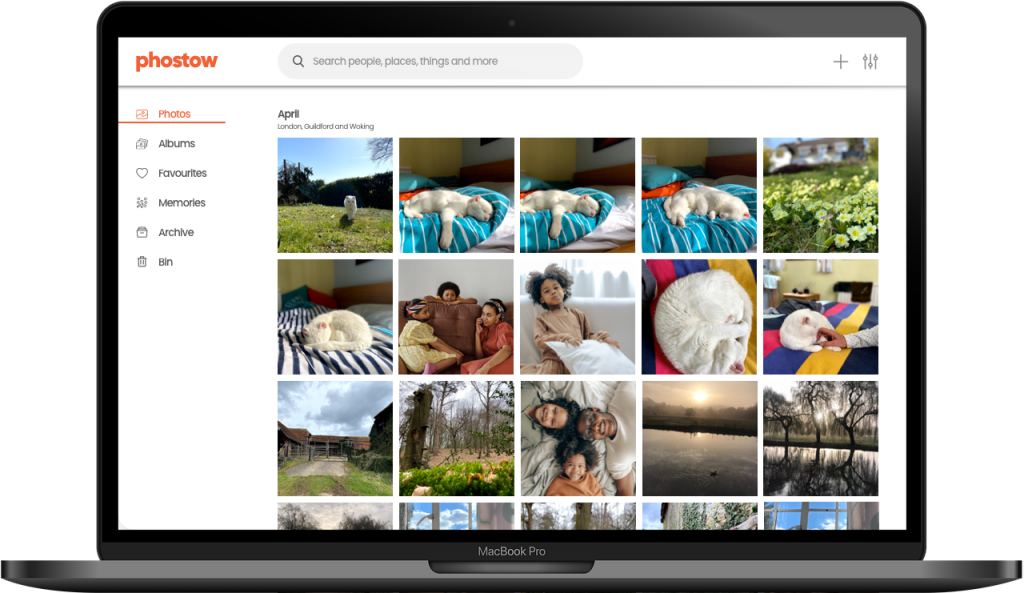
1. Phostow
Average score: 9.4
Price: Free
Phostow topped the rankings for the best free cloud storage services thanks to its beautiful UI and unique approach to being able to remain entirely free. It does this by storing your photos on whichever device you have with free space, without you needing to lift a finger.
Pros
- Very easy to set-up
- Popular Google Photos features like image search done very well
- Unique approach to storage means that it will always be totally free
- Able to access photos remotely on all devices just like Google Photos
Cons
- Currently waitlist-only
- Requires you to add two devices to make it work effectively
“Phostow is the app that I’m going to keep using. Its features + price are unparalleled”
Emily S.

2. Flickr
Average score: 8.7
Price: $6/month for unlimited storage
Flickr has a big pro over the photo backup Google offers in that as you add more photos, your monthly fee doesn’t increase. That being said, its lack of a good, AI-driven UI and monthly fee make it hard to rate any higher.
Pros
- 1000 photos free
- The pricing model is a step-up from Google storage photos
Cons
- Unintuitive user interface
- No good search
“Afer using Flickr for a bit, I can’t see myself paying $6/month for it.”
Emily S.
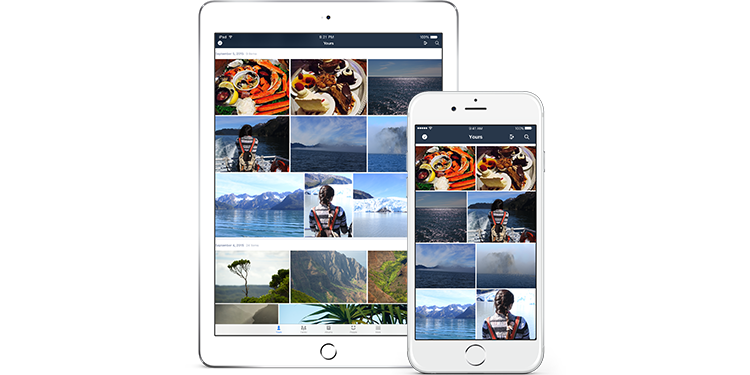
3. Amazon Photos
Average score: 7.8
Price: Free photo storage for Prime members
Amazon Prime’s photo offering on the surface looks very enticing, but dig a little deeper and you may find that it isn’t the right option for you. Although it offers unlimited photo storage, this is not the case for videos (the limit for those is just 5GB) and crucially you must be a Prime member. Decide you want to stop your Prime membership? Watch out, as Amazon reserves the right to delete your memories without warning.
Pros
- Popular Google Photos features like image search done very well
- For Prime members, photos are free
Cons
- Not a good deal for non-Prime members
- Amazon reserves the right to delete your photos if you cancel your membership
- Product gets less updates than the others in our shortlist
“Amazon Photos has a lot to like, but I really don’t want to risk losing my photos”
Jake P.
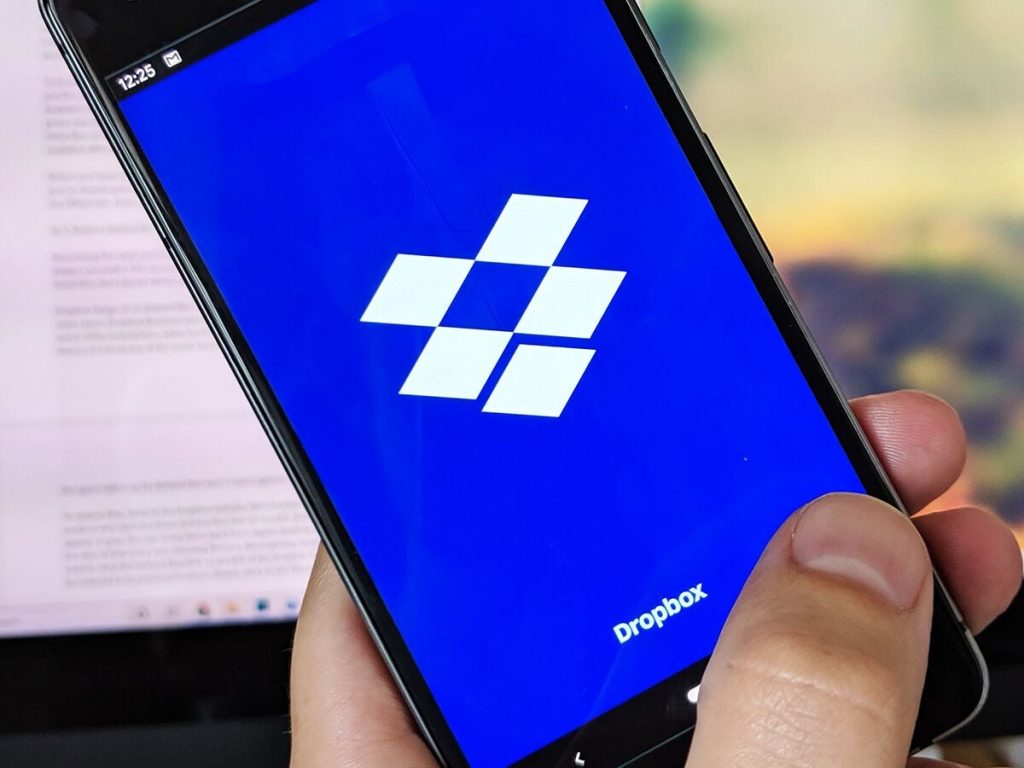
4. Dropbox
Average score: 7.3
Price: $9.99/month for 2 TB
Dropbox is a service everyone knows like a good pair of jeans. Whilst it is adequate at photo backup Google and other competitors provide a much more photo-specific experience that you’ll really miss with this, meaning it only just makes the list of the best free cloud storage services.
Pros
- Trusted service
- Supports lots of devices
Cons
- Expensive
- Not designed for photo viewing
“Dropbox is great for file storage, not for photo storage
Ellie L.
Which is better Google Photos or Amazon Photos?
After summing it up, the Google Photos vs. Amazon Photos fight is a fierce one, however Amazon Photos provides the better overall package thanks to its free unlimited photo storage for Prime members. With Google Photos, you’d need to pay Google’s hefty Google Drive unlimited storage price. So if you are looking for free unlimited photo and video storage without any strings attached, you’ll need to look for an alternative.
Can Amazon Photos access Google Photos?
No, Amazon Photos cannot access photos on Google Photos. Both do however offer bulk export options.
What happens to Amazon photos if I cancel Prime?
If you decide you want to stop your Prime membership though, watch out, as Amazon reserves the right to delete your memories without warning.
Is Google’s Google Drive unlimited storage price worth it?
With only 15GB of free storage shared across all your Google services, you’ll need to pay an increasinly large monthly fee for every file and photo you add to Google Drive. So for most users, we can’t recommend to pay Google’s hefty Google Drive unlimited storage price.



